HitPaw Watermark Remover 2021 v1.3.5.1 Full Version for Windows
HitPaw Watermark Remover full version standalone offline installer for Windows. It is used to quickly & easily erase watermarks from your videos and images.
Overview of HitPaw Watermark Remover
This program allows you to erase a watermark from one of your images quickly. It is best to resort to specialized software solutions to ensure you obtain high-quality results. It is one such utility.
All in all, it can come in handy when you need to erase a watermark from your images or clips, and you do not have the expert skills to do it manually.
Features of HitPaw Watermark Remover
- Try and preview the effects
- Remove Watermarks from Videos/Pictures in Various Situations
- User-friendly design and easy to use
The HitPaw Watermark Remover is an amazing tool that allows you to remove any and all watermarks from your videos instantly. The software offers a highly intuitive user-interface that makes it easy to use for both professionals and beginners.
The steps below illustrate how you can remove watermark with the HitPaw Watermark Remover.
- Download and install HitPaw Watermark Remover on your computer.
- Launch the app and go to the ‘Remove Video Watermark’ tab.
- Press ‘Choose File’ and locate the video for which your need to remove the watermark.
- Now, you need to mark the watermark on your video. To do so, press, hold and drag your mouse to cover the entire area of the video that is covered with the watermark. You can also select the duration of the watermarks by dragging the timeline bar.
- Finally, hit ‘Remove and Export’ to finalize the changes. This will remove the watermark and also export the finalized video. Afterward, you can select ‘Open Folder’ to find the video without watermark.
You can try to use HitPaw Watermark Remover to remove watermark and preview for free. However, you need to purchase the full version to export the edited video or photo.
Product Details & Requirements
- Full Version Software
- Lifetime Access!
- Unlimited Installation
- Video Setup Guide Included
- Supported OS: Windows 10, Windows 11, Windows 8.1, Windows 7
- RAM (Memory): 2 GB RAM (4 GB recommended)
- Free Hard Disk Space: 200 MB or more
-
Created By : HitPaw
-
Version : 1.3.5.1
-
License Type : Full_version
-
Release Date : November 10th, 2021
-
Languages : Multilingual
- File Size : 90MB
- Safe Download with Google Drive
Be the first to review “HitPaw Watermark Remover 2021 v1.3.5.1 Full Version for Windows” Cancel reply
Related products
SOFTWARE
อาหารและเครื่องดื่ม
SOFTWARE


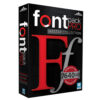











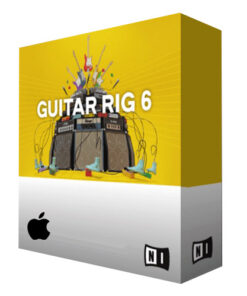

Reviews
There are no reviews yet.