CorelDRAW Graphics Suite 2021.5 v23.5.0.506 Full Version Lifetime for Windows
฿1,500.00 ฿50.00
CorelDRAW Graphics Suite 2021.5 v23.5.0.506
CorelDRAW Graphics Suite 2021 full version is the content-rich environment and professional graphic design, photo-editing and vector illustration software. Whatever your design passion, talents or interests, CorelDRAW Graphics Suite 2021 delivers a collection of seven powerful applications to satisfy all types of creativity. This Corel Software gives you everything you need to express your style and creativity with endless possibilities. You’ll be amazed by how many different types of original projects you can design!
Combine your creativity with the unparalleled power of CorelDRAW 2019 to design graphics and layouts, edit photos, and create websites.
CorelDRAW Graphics Suite 2021 Full Version Features
Below are some amazing features you can experience after installation of CorelDRAW Graphics Suite 2019:
- New non-destructive effects for bitmap and vector objects
- More control over your objects, layers and pages
- Improved pixel workflow for pixel-perfect documents
- New in the suite! Work on the go with CorelDRAW.app
- ENHANCED! Performance and stability
- Color and Fills
- Various improvements in color pickers, color palettes, and color styles will help you apply and edit colors with confidence.
- Pantone spot colors (inks) applied to text objects with outlines now show correctly on the Separations page of the Print dialog box.
Legacy - Multiple issues from earlier versions of the suite have been addressed, making it easier to import files, trace bitmaps, use the Object Coordinates, docker, work with Bezier curves, and more.
Objects - The Objects docker offers improved previews, additional tooltips, easier object selection, better scrolling, as well as fully functional Select-Object to Activate Layer and Show Master Layer Per Page options.
Stability - CorelDRAW Graphics Suite 2019 no longer stops responding when you close or save a document to which spot colors were applied from the Color Styles docker.
- customize Bitmaps menu commands. Plus, there are no longer duplicated Bitmaps menu commands in the Customization dialog box.
- drag linked groups such as blends and contours out of a group and manipulate them.
try to edit a curve used as a PowerClip container. - use the Segment Dimension tool on locked objects.
- Corel PHOTO-PAINT no longer stops responding when you draw a rectangle after using the Image Palette >
- Set Paint Color or Set Paper Color command.
User Interface - UI fixes make it easier to zoom and pan in the Adjust dialog boxes, detect the object origin, work with mesh fills, apply Pointillizer effects, and more.
Other - VBA macros are preserved with the CorelDRAW (CDR) file upon saving.
In CorelDRAW Graphics Suite 2019 Full version, you can now use the Transparency tool from the toolbox to add transparencies to objects that have non-destructive effects applied. - DXF/DWG files that contain extended characters in the path or file name can be opened and imported in CorelDRAW.
Product Details & Requirements
- Full Version Software
- Lifetime Access!
- Unlimited PC Installation
- Easy version (Just install and use)
- Windows 11/10/8.1 or Windows 7, in 64-bit
- Intel Core i3/5/7 or AMD Athlon 64
- 2 GB RAM
- 2.5 GB hard disk space
- Multi-touch screen, mouse or tablet
- 1280 x 720 screen resolution at 100% (96 dpi)
- Microsoft Internet Explorer 11 or higher
- Microsoft .NET Framework 4.7
- File Size : 635MB
- Safe Download with Google Drive
Be the first to review “CorelDRAW Graphics Suite 2021.5 v23.5.0.506 Full Version Lifetime for Windows” Cancel reply
Related products
SOFTWARE

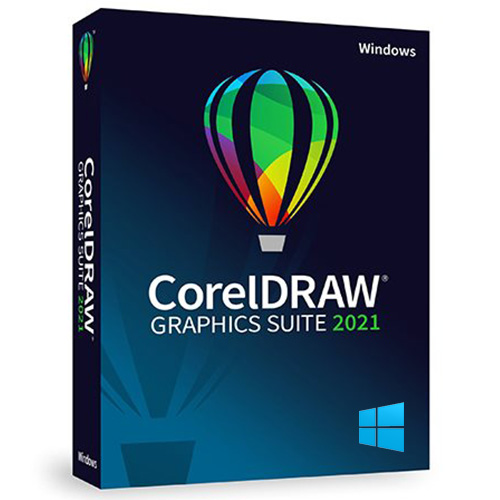

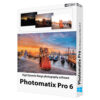
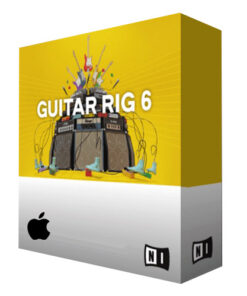



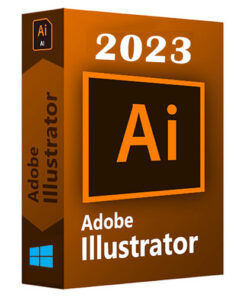





Reviews
There are no reviews yet.